Over the summer we’ve introduced some new features to the way that the ePosters are shared in showcases to make it even better for event delegates, authors and organisers. These changes have been made in response to feedback and ideas from our wonderful user community – thank you everyone for contributing!
The new features are:
- Greater customisation of your ePoster showcase – clearly brand your different showcase editions
- Easy embedding of your ePoster showcase within many Virtual Event Platforms
- Improved searching in your ePoster showcase – find exactly what you want
Showcase Editions – Clearly different
Learning Toolbox has always allowed you to create different showcase editions for each of your events. This is often used by event organisers to create different showcase editions for each annual version of the event. Now you can also give each of your showcase editions its own unique showcase banner image and welcome text. When delegates switch between editions in your showcase then they will easily see which edition they are viewing. Each showcase edition now also has its own unique weblink. So you can share this with delegates if you want to direct them to a specific edition.
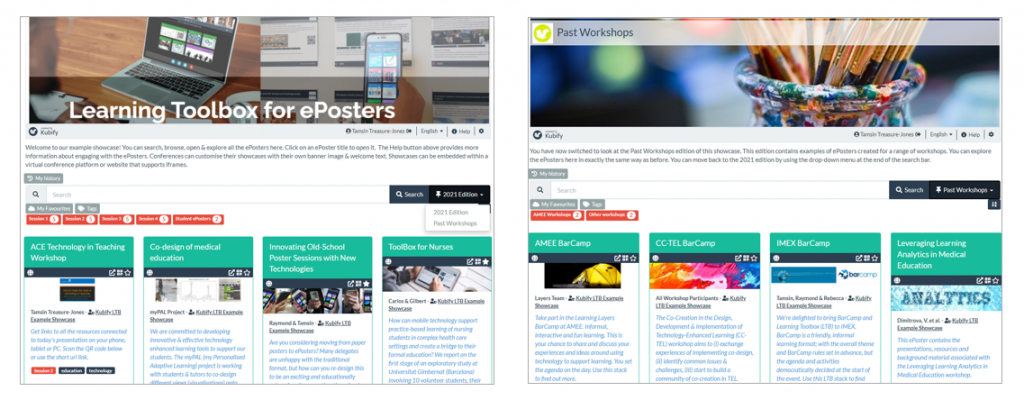
Showcase Embedding – A smooth experience!
You can now choose to embed your showcase within your own website or virtual event platform. This means your delegates can explore the showcase and the ePosters without appearing to leave your virtual event platform. Learning Toolbox automatically creates the iframe embed code that you would use within your website or event platform. Many virtual event platforms allow such iframe embedding. Just this summer Learning Toolbox showcases have been used within Swoogo, PheedLoop, Swapcard, Socio and Crowdcomms.
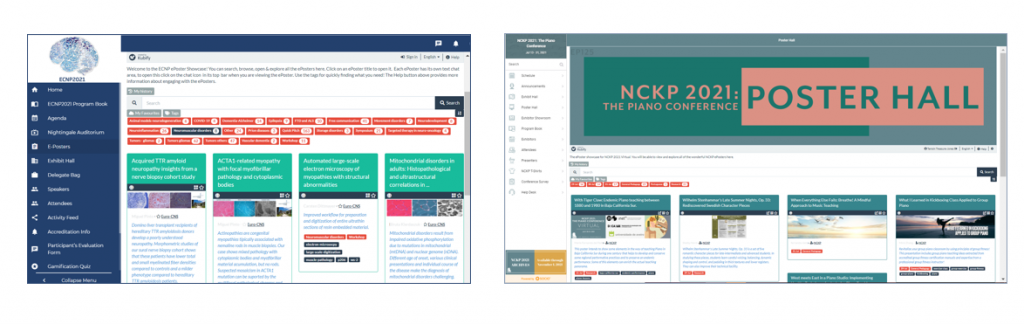
Improved Searching – Find exactly what you want
Delegates have always been able to search the ePoster showcase and that free text search covers abstract title, authors, description and unique number. In addition delegates could search by tags and categories and we have now made those searches even better. When you search by tags (added by the authors) then the search will suggest matching tags in use within the showcase based on the text you are typing in. Administrators can also group ePosters into categories so that the delegates can filter the view by category. Now the administrators can also put an ePoster into more than one category. Delegates also have easy access to their favourite ePosters and their ePoster browsing history from the showcase page.
These are just some of the improvements we have made to Learning Toolbox over the summer and we’re excited to see how people are already making great use of the features. We’re always keen to learn from how people use the platform and to look for ways of making it even better for you!