Creative, engaging, event content made easy
Kubify’s Learning Toolbox is a multi award-winning ePoster platform that is being used in virtual, hybrid and onsite conferences and events across the world.
Our approach steps away from the old paper poster model and takes full advantage of the move to a digital format.
Learning Toolbox allows people to quickly and easily build their own collections of interactive and multimedia material and share them with others. These dynamic collections can be used as ePosters, shareable speaker presentations, round table resources or research calling cards.
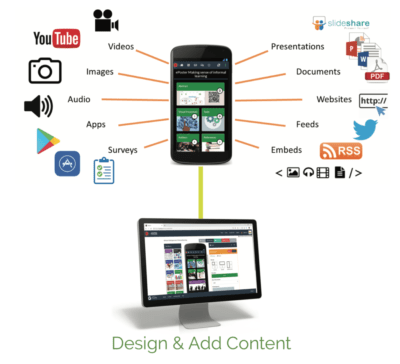
Create
Learning Toolbox’s powerful and easy to use online editor allows authors to create/collate rich, interactive ePosters to present and share their work. A Learning Toolbox ePoster can contain many different rich resources such as videos, images, audio, apps, presentations, twitter feeds and links to interactive online resources.
Engage
Online and onsite
The ePosters can have both an online (interactive ePosters) and physical (mini-poster) presence at the event.
Delegates can browse, search, open and interact with all the ePosters on the event’s showcase website.
If your conference is also onsite then the mini-posters can be printed and displayed prominently at the venue. The mini-poster acts as an advert for and a gateway into the interactive ePoster. Delegates simply scan the mini-poster’s QR code to open the ePoster and start exploring. There is no need to hire expensive, specialist equipment to display the ePosters onsite.
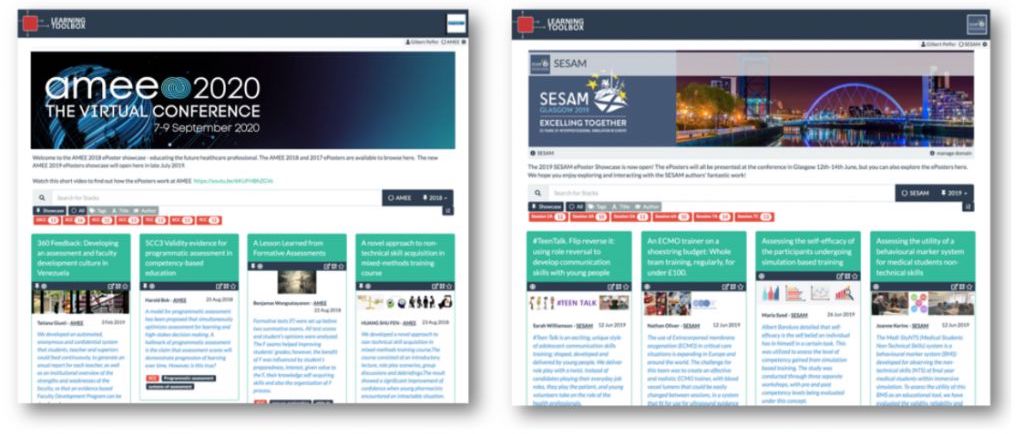
Online showcase

Onsite promotion
Present and discuss

Present and Discuss Online and Onsite
The ePosters can be viewed or presented on any online device with a web browser. This cross-platform flexibility means that they can be easily used and presented in a wide range of meeting formats both onsite and online.
Conferences have used our ePosters within scheduled presentation sessions, poster pitching sessions, round table discussion sessions and workshops.
Meaningful interactions – connecting people and sharing ideas
Start a conversation
Conference delegates can also access the ePosters at any time via the showcase website to explore the interactive content and engage with the author and other delegates. This can include posting comments and questions in the ePoster’s chat area.
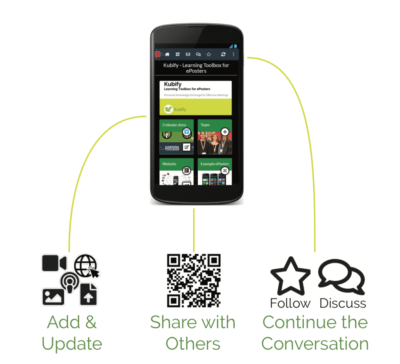
Share with others
Authors can easily share their ePoster with others by simply showing its QR code or weblink. This wider dissemination of the ePosters can continue beyond the conference as well, helping the author’s work to have a bigger impact and increasing the chances of meaningful connections being made between people.
Add and update
The authors can even choose to allow delegates to add relevant related resources into a shared area of the ePoster (great for round table discussions). Additionally (if the conference allows) updates can be made to the ePoster by the author following discussions and learning at the conference. Delegates will always see the most up-to-date version of an ePoster.
Continue the conversation
Following an ePoster will allow delegates to quickly return to it and to also receive notifications of new chat activity on the ePoster or announcements by the author. The conference is just the start of the conversation!
Creative, engaging, event content made easy
Kubify’s Learning Toolbox is a multi award-winning ePoster platform that is being used in virtual, hybrid and onsite conferences and events across the world.
Our approach steps away from the old paper poster model and takes full advantage of the move to a digital format.
Learning Toolbox allows people to quickly and easily build their own collections of interactive and multimedia material and share them with others. These dynamic collections can be used as ePosters, shareable speaker presentations, round table resources or research calling cards.
Create
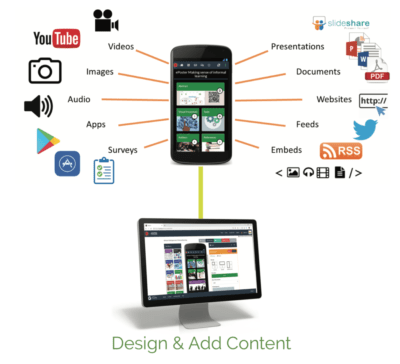
Learning Toolbox’s powerful and easy to use online editor allows authors to create/collate rich, interactive ePosters to present and share their work. A Learning Toolbox ePoster can contain many different rich resources such as videos, images, audio, apps, presentations, twitter feeds and links to interactive online resources.
Engage
Online and onsite
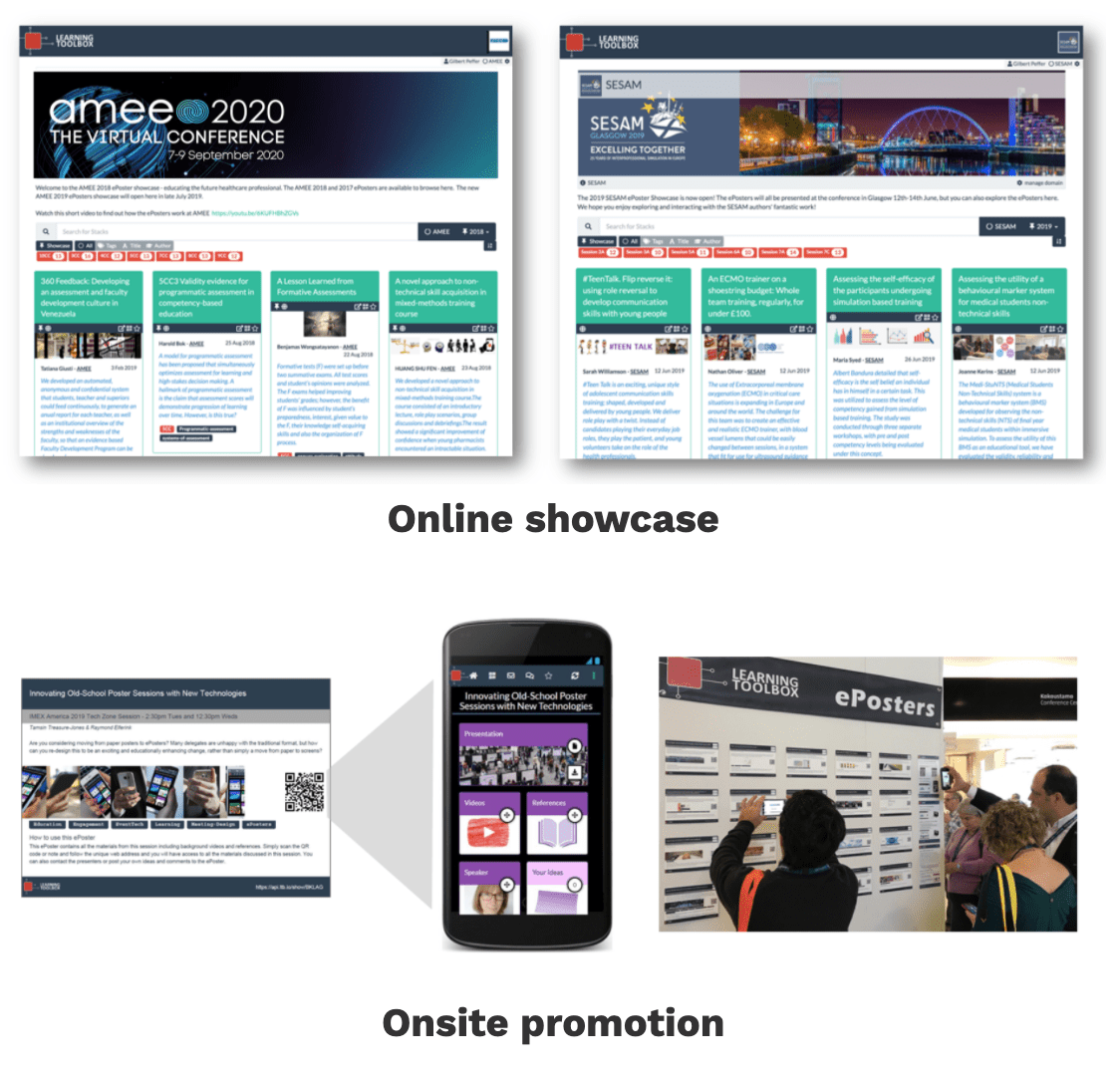
The ePosters can have both an online (interactive ePosters) and physical (mini-poster) presence at the event.
Delegates can browse, search, open and interact with all the ePosters on the event’s showcase website.
If your conference is also onsite then the mini-posters can be printed and displayed prominently at the venue. The mini-poster acts as an advert for and a gateway into the interactive ePoster. Delegates simply scan the mini-poster’s QR code to open the ePoster and start exploring. There is no need to hire expensive, specialist equipment to display the ePosters onsite.
Present and discuss
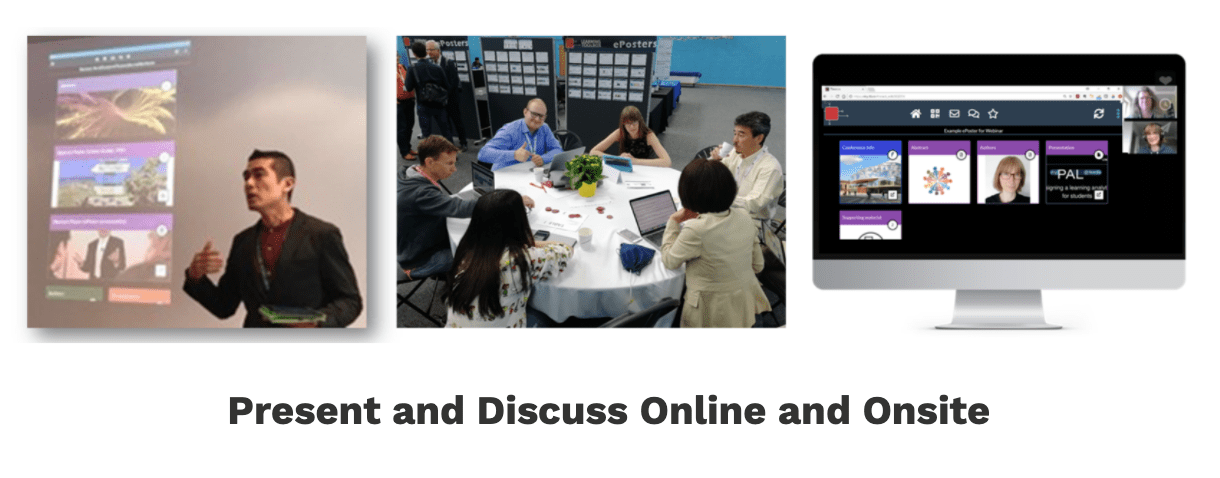
The ePosters can be viewed or presented on any online device with a web browser. This cross-platform flexibility means that they can be easily used and presented in a wide range of meeting formats both onsite and online.
Conferences have used our ePosters within scheduled presentation sessions, poster pitching sessions, round table discussion sessions and workshops.
Meaningful interactions – connecting people and sharing ideas
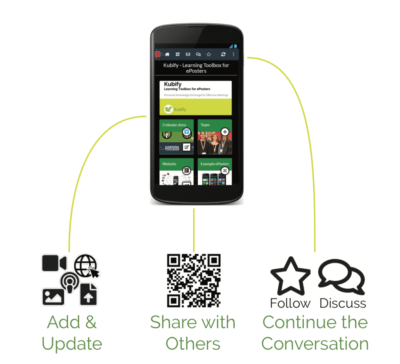
Start a conversation
Conference delegates can also access the ePosters at any time via the showcase website to explore the interactive content and engage with the author and other delegates. This can include posting comments and questions in the ePoster’s chat area.
Share with others
Authors can easily share their ePoster with others by simply showing its QR code or weblink. This wider dissemination of the ePosters can continue beyond the conference as well, helping the author’s work to have a bigger impact and increasing the chances of meaningful connections being made between people.
Add and update
The authors can even choose to allow delegates to add relevant related resources into a shared area of the ePoster (great for round table discussions). Additionally (if the conference allows) updates can be made to the ePoster by the author following discussions and learning at the conference. Delegates will always see the most up-to-date version of an ePoster.
Continue the conversation
Following an ePoster will allow delegates to quickly return to it and to also receive notifications of new chat activity on the ePoster or announcements by the author. The conference is just the start of the conversation!
Testimonials
Authors & Delegates
In this short video, Amy, Komal, Nathan and Sytske tell us what they found most valuable about using Kubify’s Learning Toolbox for their conference ePosters.
Authors love how easy Kubify’s Learning Toolbox is to use and how creative they can be in presenting and sharing their work.
Organisers & Associations
In this extract from the Able Voice Podcast, Alan Lee and Pam Lansbergen describe the many ways in which Kubify’s platform is supporting a richer, more engaging and accessible approach to poster sessions at their conferences.
Conference organisers and associations love Kubify’s flexibility, cost-effectiveness and people-first customer service.
Benefits for authors, delegates, and conference organisers
Authors and delegates
Create rich, interactive, multimedia ePosters that have high visibility at the conference.
Richer discussions. ePosters can be presented and discussed in both online and onsite formats.
Each ePoster has its own communication channel. Messages, comments and questions are attached to the ePoster itself.
ePosters can be easily shared and updated. Authors can connect with their audience before, during and after the conference.
Delegates can favourite ePosters and have an easy way of staying in contact with the authors.
The ePoster has a life beyond the conference.
No need to pay for printing and transporting large paper posters.
Conference organisers
Flexible solution equally suitable for online, hybrid and onsite events.
- More engaging poster sessions – not just a PDF onscreen or a text-heavy paper poster.
- Supports communication, connection building and knowledge sharing by your delegates during and after the conference.
Better delegate experience at and beyond the conference.
Event legacy. Build up a rich collection of past ePosters for delegates.
No need to hire expensive hardware due to our ‘Bring Your Own Device’ approach.
Use a wider variety of conference venues. Automatically created mini-posters can be displayed in smaller and more central spaces.
Built-in author management and support tool. Support packages available ranging from “Train your Team” to “Full Support and Onsite / Online Helpdesk”.
Potential for new sponsorship opportunities.
Expand poster numbers and therefore attendance.
How ePosters are used at conferences
Kubify’s Learning Toolbox ePosters have been used at a wide range of international conferences, meetings and events since 2017.
Have a look at our news posts, follow us on Twitter (@LTBePosters) or read the testimonials to find out more about how different conferences and educational organisations have used Learning Toolbox ePosters.
You can also explore our Learning Toolbox Showcase which contains some great examples of ePosters from a range of conferences or watch the video which shows a range of different ways in which conferences have set-up and used Kubify’s ePosters onsite.
Meet the Team
We had already been working together for 6 years before we set-up Kubify in 2018. With more than 50 years combined experience as learning technologists, conference organisers, and poster authors, we bring a unique blend of insights, expertise, and skills to the table.

Raymond Elferink
Co-Founder
Principal Architect and Lead Developer
I founded my first software company back in 1997 and since the early 2000s I have been focusing on educational technology. This has involved leading on and participating in international R&D projects in the field of workplace and technology-enhanced learning. I’m a strong believer in the benefits of agile development and working closely with users to develop tools that bring real value and even joy! When developing Learning Toolbox, I was influenced by having seen my primary school teacher create effective, beautiful and re-usable learning resources just using paper, glue and scissors. I wanted to create a digital tool that could empower people to create and share their own collections of digital learning resources just as easily. I love seeing what people now create using Learning Toolbox.

Tamsin Treasure-Jones
Co-Founder
Lead on Education and Engagement
During my many years working in higher education and research, I experienced the conference and events industry from a wide range of perspectives. I was the researcher standing next to my paper poster in a cavernous exhibition hall, the delegate struggling with a clunky, new ePoster system and the conference planner managing & chairing poster sessions. I have also been the organiser and Chair of local, national and international conferences. It was these experiences, and my dissatisfaction with both paper and existing ePoster solutions, that led to my working with my co-founders to design a better ePoster solution – Kubify’s Learning Toolbox for ePosters. I’m passionate about tech being used for good, tech that is creative and fun and tech that brings people together.
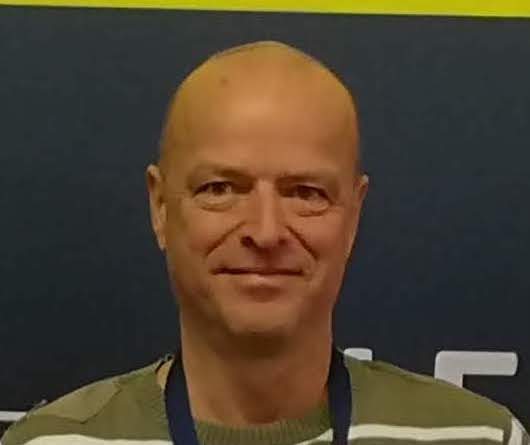
Gilbert Peffer
Co-Founder
Lead on Analytics and Insights
I started off my career as a researcher in computational engineering and numerical mathematics, after which I moved into investment banking where I worked on financial trading models. My last 15 years were dedicated to international projects ranging from learning technologies in engineering, over agent simulation of business models and financial crises, to sensor- and game-based approaches to cognitive biases and emotion-regulation in financial investment. I hold a Master’s degree (MEng) in Aeronautical and Aerospace Engineering from the University of Stuttgart in Germany.
Meet the Team
We had already been working together for 6 years before we set-up Kubify in 2018. With more than 50 years combined experience as learning technologists, conference organisers, and poster authors, we bring a unique blend of insights, expertise, and skills to the table.

Raymond Elferink
Co-Founder
Principal Architect and Lead Developer
I founded my first software company back in 1997 and since the early 2000s I have been focusing on educational technology. This has involved leading on and participating in international R&D projects in the field of workplace and technology-enhanced learning. I’m a strong believer in the benefits of agile development and working closely with users to develop tools that bring real value and even joy! When developing Learning Toolbox, I was influenced by having seen my primary school teacher create effective, beautiful and re-usable learning resources just using paper, glue and scissors. I wanted to create a digital tool that could empower people to create and share their own collections of digital learning resources just as easily. I love seeing what people now create using Learning Toolbox.

Tamsin Treasure-Jones
Co-Founder
Lead on Education and Engagement
During my many years working in higher education and research, I experienced the conference and events industry from a wide range of perspectives. I was the researcher standing next to my paper poster in a cavernous exhibition hall, the delegate struggling with a clunky, new ePoster system and the conference planner managing & chairing poster sessions. I have also been the organiser and Chair of local, national and international conferences. It was these experiences, and my dissatisfaction with both paper and existing ePoster solutions, that led to my working with my co-founders to design a better ePoster solution – Kubify’s Learning Toolbox for ePosters. I’m passionate about tech being used for good, tech that is creative and fun and tech that brings people together.
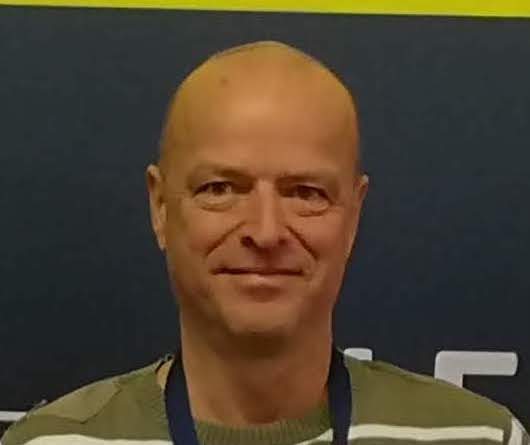
Gilbert Peffer
Co-Founder
Lead on Analytics and Insights
I started off my career as a researcher in computational engineering and numerical mathematics, after which I moved into investment banking where I worked on financial trading models. My last 15 years were dedicated to international projects ranging from learning technologies in engineering, over agent simulation of business models and financial crises, to sensor- and game-based approaches to cognitive biases and emotion-regulation in financial investment. I hold a Master’s degree (MEng) in Aeronautical and Aerospace Engineering from the University of Stuttgart in Germany.
Watch our very first pitch
Back in 2017
Watch our very first pitch
How can we help you?
Email us
Location
The Netherlands · Spain · UK
- Kubify BV
Tiendstraat 41
3513 EA Utrecht
The Netherlands